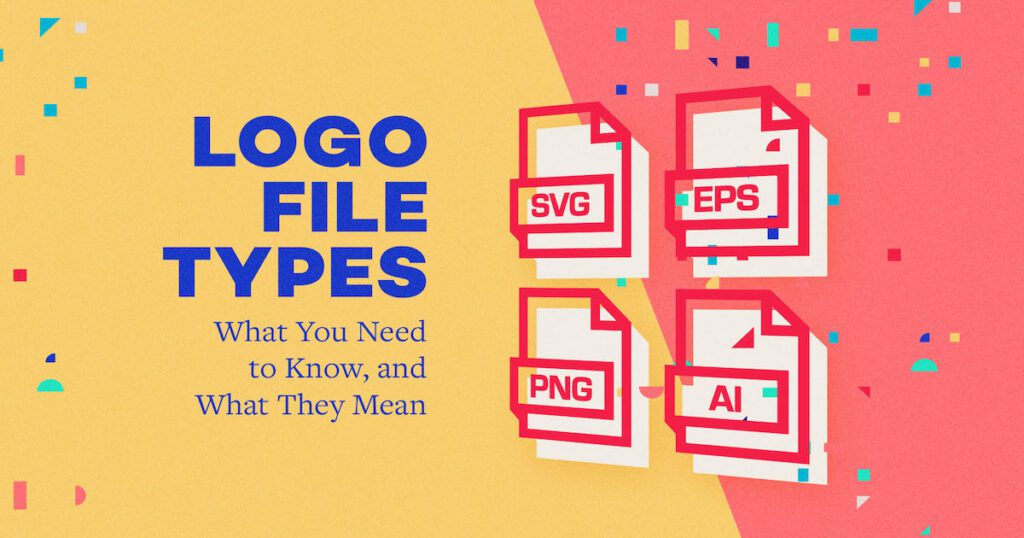All you know is you need an image file of your logo to place on a document your sending out, or to include in your next customer email, or even to upload as a profile picture for social media. But there is a lot more you need to know about what we at Shrein Media call Logo File Types.
Often, business owners will create a logo using tools they find online and generate a couple different versions and use those for everything they need. That works for a while but what happens when you need to print a 10′ banner? A small JPG file won’t cut it. Your banner, if the printer agrees to print it, will be blurry, pixelated, and fall way below expectations.
The Various File Types with Definitions
Below is a short explanation of different Logo File Types that you should have in your logo arsenal and that Shrein Media includes standard in every set of final logo designs for our clients.
EPS
The first file type is called an EPS. EPS files are great for sharing with vendors for print work, embroidery or ongoing support. From an EPS designers can extract any filetype they need for any size. A properly formatted EPS file will provide you with a vectorized version of your logo. Vector images can be scaled up and down to any size without losing quality.
JPG
The second file type is called a JPG. You’re probably already familiar with the term JPG as this is the most common file type for photos and graphics. JPG files are great for any digital-only scenario. In addition, designers will typically deliver a handful of JPG files at various sizes for you to place on smaller print documents. For instance, placing it on a 8.5″ x 11″ Word document. These files all contain a white background.
JPG files are not transparent and will have a colored background behind them, typically all white.
In addition, JPG files are the primary file type you want to lean on for placing your logo on your website when transparency isn’t necessary as JPG files carry smaller file sizes and will load faster than other file types.
JPG is still the king for photographs and photo-like images on the internet, but be careful, as your file can degrade with every save.
PNG
The third file type is called PNG. These PNG files are ideal for placing your logo as a transparent image – in other words, when you only want the actual logo without a colored background. If you want to place a white version of your logo on top of a black background, you would use a PNG logo so that the black would be visible in all negative space.
PNG is the ideal option for transparent placement (as described above) or when you need a non-lossy version of your logo. Because PNG files are larger in file size, if you don’t need the higher quality or the transparency, use a JPG.
When In Doubt…
If after reading the descriptions above you’re still a bit unsure which logo you need to use, feel free to contact us. Whether we designed your logo or if you’ve worked with someone else, we prefer to help your business look its best than letting you take a guess and hope you’re right.